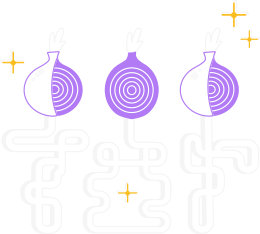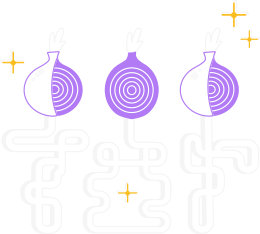当你打开Tor浏览器时,你可以导航到汉堡菜单("≡"),然后点击“设置”,最后点击边栏的“连接”。
在该页面底部,点击“查看 Tor 日志”旁边的“查看日志”按钮。
你将看见一个复制日志到剪贴板的选项,点击可将日志复制粘贴到文字编辑器或邮件客户端。
Alternatively, on GNU/Linux, to view the logs right in the terminal, navigate to the Tor Browser directory and launch Tor Browser from the command line by running:
./start-tor-browser.desktop --verbose
或将日志保存到文件(默认:tor-browser.log)
./start-tor-browser.desktop --log [file]