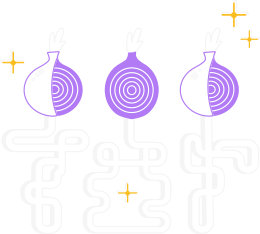If you're having trouble connecting, an error message may appear and you can select the option to "copy Tor log to clipboard".
Lalu, salin ke Notepad atau program dokumen lain.
If you don't see this option and you have Tor Browser open, you can navigate to the hamburger menu ("≡"), then click on "Settings", and finally on "Connection" in the side bar.
Di bagian bawah halaman, di sebelah teks "Lihat log Tor", klik tombol "Lihat Log...".
Atau, pada GNU/Linux, untuk melihat log langsung di terminal, navigasikan ke direktori Tor Browser dan luncurkan Tor Browser dari baris perintah dengan menjalankan:
./start-tor-browser.desktop --verbose
atau untuk menyimpan log tersebut ke sebuah file (default: tor-browser.log)
./start-tor-browser.desktop --log [file]
Anda seharusnya melihat salah satu kesalahan log umum ini (cari baris berikut di log Tor Anda):
Catatan galat umum #1: Koneksi proksi gagal
2017-10-29 09:23:40.800 [NOTICE] Opening Socks listener on 127.0.0.1:9150
2017-10-29 09:23:47.900 [NOTICE] Bootstrapped 5%: Connecting to directory server
2017-10-29 09:23:47.900 [NOTICE] Bootstrapped 10%: Finishing handshake with directory server
2017-10-29 09:24:08.900 [WARN] Proxy Client: unable to connect to xx..xxx..xxx.xx:xxxxx ("general SOCKS server failure")
Jika Anda melihat baris seperti ini, Tor gagal tersambung ke SOCKS proxy.
If a SOCKS proxy is required for your network setup, then please make sure you've entered your proxy details correctly.
If a SOCKS proxy is not required, or you're not sure, please try connecting to the Tor network without a SOCKS proxy.
Common log error #2: Can't reach guard relays
11/1/2017 21:11:43 PM.500 [NOTICE] Opening Socks listener on 127.0.0.1:9150
11/1/2017 21:11:44 PM.300 [NOTICE] Bootstrapped 80%: Connecting to the Tor network
11/1/2017 21:11:44 PM.300 [WARN] Failed to find node for hop 0 of our path. Discarding this circuit.
11/1/2017 21:11:44 PM.500 [NOTICE] Bootstrapped 85%: Finishing handshake with first hop
11/1/2017 21:11:45 PM.300 [WARN] Failed to find node for hop 0 of our path. Discarding this circuit.
Jika Anda melihat baris seperti ini di Tor log, Tor gagal tersambung ke node pertama di Tor circuit.
This could mean that you're on a network that's censored.
Mohon coba lagi dengan menggunakan bridge, ini seharusnya menyelesaikan masalah ini.
Catatan galat umum #3: Gagal menyelesaikan TLS handshake
13-11-17 19:52:24.300 [NOTICE] Bootstrapped 10%: Finishing handshake with directory server
13-11-17 19:53:49.300 [WARN] Problem bootstrapping. Stuck at 10%: Finishing handshake with directory server. (DONE; DONE; count 10; recommendation warn; host [host] at xxx.xxx.xxx.xx:xxx)
13-11-17 19:53:49.300 [WARN] 10 connections have failed:
13-11-17 19:53:49.300 [WARN] 9 connections died in state handshaking (TLS) with SSL state SSLv2/v3 read server hello A in HANDSHAKE
13-11-17 19:53:49.300 [WARN] 1 connections died in state connect()ing with SSL state (No SSL object)
Jika Anda melihat baris seperti ini di log Tor Anda, itu berarti Tor gagal menyelesaikan TLS handshake dengan otoritas direktori.
Menggunakan bridges mungkin akan memperbaiki ini.
Catatan galat umum #4: Clock skew
19.11.2017 00:04:47.400 [NOTICE] Opening Socks listener on 127.0.0.1:9150
19.11.2017 00:04:48.000 [NOTICE] Bootstrapped 5%: Connecting to directory server
19.11.2017 00:04:48.200 [NOTICE] Bootstrapped 10%: Finishing handshake with directory server
19.11.2017 00:04:48.800 [WARN] Received NETINFO cell with skewed time (OR:xxx.xx.x.xx:xxxx): It seems that our clock is behind by 1 days, 0 hours, 1 minutes, or that theirs is ahead. Tor requires an accurate clock to work: please check your time, timezone, and date settings.
Jika Anda melihat baris seperti ini di log Tor Anda, itu berarti jam sistem Anda tidak benar.
Pastikan jam Anda diatur secara akurat, termasuk sedangkan benar. Kemudian restart Tor.