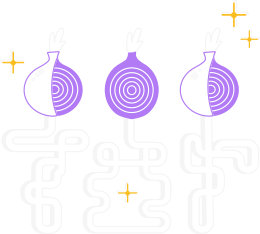If you're having trouble connecting, an error message may appear and you can select the option to "copy Tor log to clipboard".
Dopodiché incolla il logo di Tor in un file di testo o in un altro documento.
If you don't see this option and you have Tor Browser open, you can navigate to the hamburger menu ("≡"), then click on "Settings", and finally on "Connection" in the side bar.
In fondo alla pagina, accanto al testo "Visualizza i registri di Tor", clicca il pulsante "Visualizza registri...".
In alternativa, su GNU/Linux, per visualizzare i log direttamente nel terminale, naviga nella cartella di Tor Browser ed avvialo da linea di comando eseguendo:
./start-tor-browser.desktop --verbose
o per salvare i logs su un file (default: tor-browser.log)
./start-tor-browser.desktop --log [file]
Dovresti visualizzare uno dei seguenti errori di registro comuni (cerca una delle seguenti righe nel tuo log di Tor):
Problema comune dei log #1: Connessione del Proxy fallita
2017-10-29 09:23:40.800 [NOTICE] Opening Socks listener on 127.0.0.1:9150
2017-10-29 09:23:47.900 [NOTICE] Bootstrapped 5%: Connecting to directory server
2017-10-29 09:23:47.900 [NOTICE] Bootstrapped 10%: Finishing handshake with directory server
2017-10-29 09:24:08.900 [WARN] Proxy Client: unable to connect to xx..xxx..xxx.xx:xxxxx ("general SOCKS server failure")
Se vedi delle righe simili a queste nel tuo log di Tor, significa che non riesci a conetterti al SOCKS proxy.
If a SOCKS proxy is required for your network setup, then please make sure you've entered your proxy details correctly.
If a SOCKS proxy is not required, or you're not sure, please try connecting to the Tor network without a SOCKS proxy.
Common log error #2: Can't reach guard relays
11/1/2017 21:11:43 PM.500 [NOTICE] Opening Socks listener on 127.0.0.1:9150
11/1/2017 21:11:44 PM.300 [NOTICE] Bootstrapped 80%: Connecting to the Tor network
11/1/2017 21:11:44 PM.300 [WARN] Failed to find node for hop 0 of our path. Discarding this circuit.
11/1/2017 21:11:44 PM.500 [NOTICE] Bootstrapped 85%: Finishing handshake with first hop
11/1/2017 21:11:45 PM.300 [WARN] Failed to find node for hop 0 of our path. Discarding this circuit.
Se vedi delle righe simili a queste nel tuo log di Tor, significa che il tuo Tor non è riuscito a connettersi al primo nodo del circuito Tor.
This could mean that you're on a network that's censored.
Per favore prova a conetterti tramite i ponti, questo dovrebbe risolvere il problema.
Problema comune dei log #3: Impossible completare il TLS handshake
13-11-17 19:52:24.300 [NOTICE] Bootstrapped 10%: Finishing handshake with directory server
13-11-17 19:53:49.300 [WARN] Problem bootstrapping. Stuck at 10%: Finishing handshake with directory server. (DONE; DONE; count 10; recommendation warn; host [host] at xxx.xxx.xxx.xx:xxx)
13-11-17 19:53:49.300 [WARN] 10 connections have failed:
13-11-17 19:53:49.300 [WARN] 9 connections died in state handshaking (TLS) with SSL state SSLv2/v3 read server hello A in HANDSHAKE
13-11-17 19:53:49.300 [WARN] 1 connections died in state connect()ing with SSL state (No SSL object)
Se vedi righe come questa nel tuo log di Tor, significa che Tor ha fallito un handshake TLS con l'elenco autorità.
L'uso di bridge potrebbe risolvere il problema.
Errore di log comune #4: orologio disallineato
19.11.2017 00:04:47.400 [NOTICE] Opening Socks listener on 127.0.0.1:9150
19.11.2017 00:04:48.000 [NOTICE] Bootstrapped 5%: Connecting to directory server
19.11.2017 00:04:48.200 [NOTICE] Bootstrapped 10%: Finishing handshake with directory server
19.11.2017 00:04:48.800 [WARN] Received NETINFO cell with skewed time (OR:xxx.xx.x.xx:xxxx): It seems that our clock is behind by 1 days, 0 hours, 1 minutes, or that theirs is ahead. Tor requires an accurate clock to work: please check your time, timezone, and date settings.
Se vedi delle linee come queste nel tuo log di Tor, significa che l'orologio del tuo sistema non è corretto.
Per favore assicurati che il tuo orologio sia impostato correttamente, compreso il fuso orario. Quindi riavvia Tor.